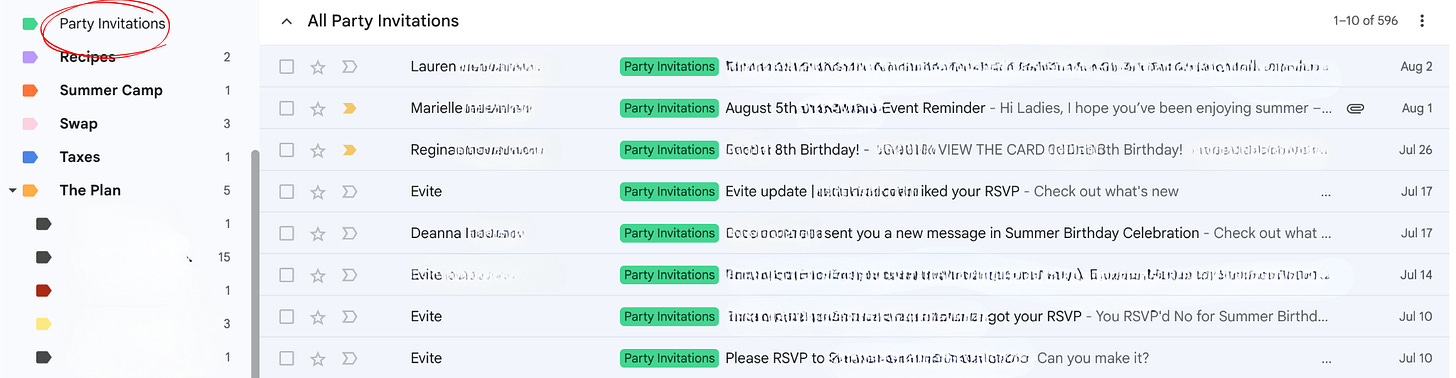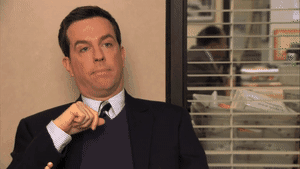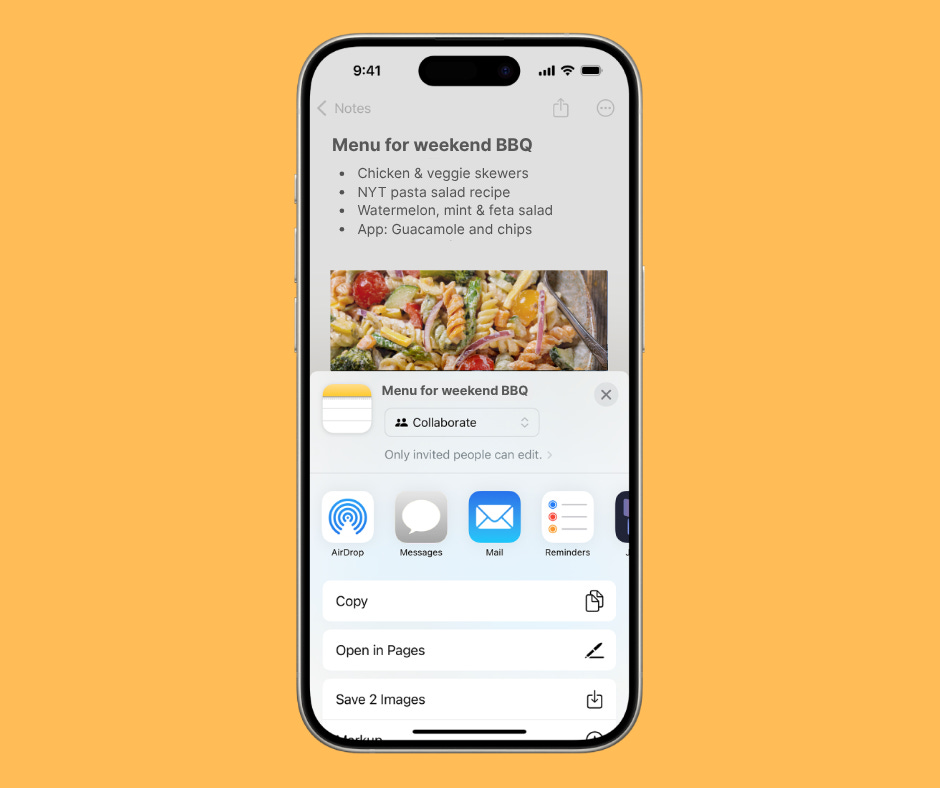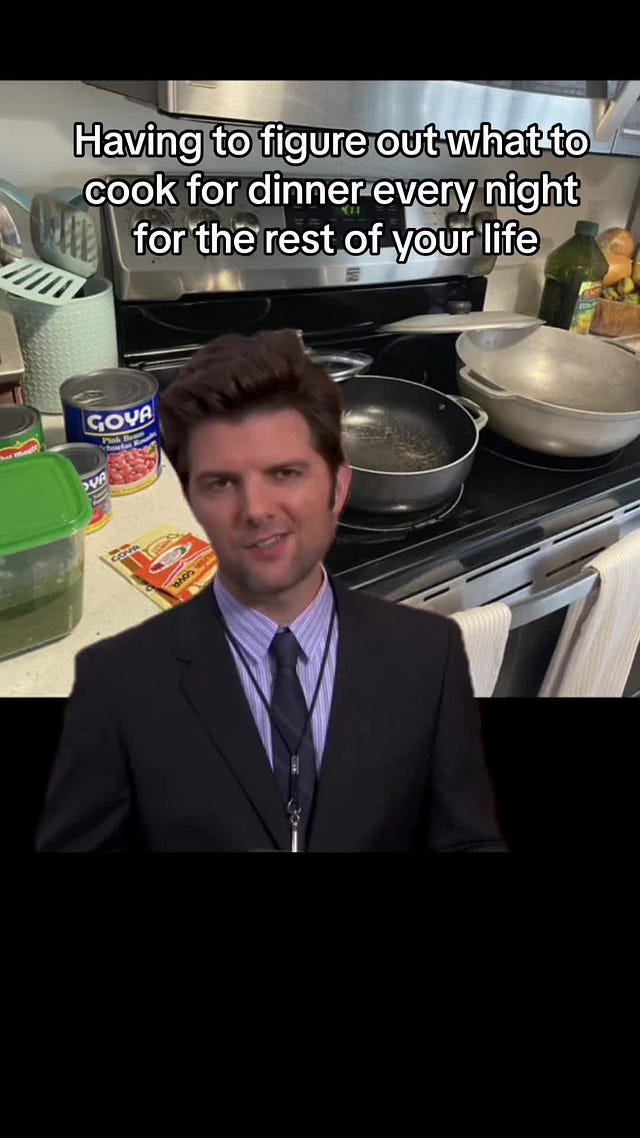4 Parenting Tech Hacks I Use to Unload the Mental Clutter
Get your systems in place before school starts, guys.
This post is part of my “Ask An Expert” series, which features locals with a niche expertise. What’s yours? Email me at kaylakaplowitz@substack.com with your idea.
A few years ago, I completely missed an important birthday party invitation meant for my oldest daughter. Then I forgot to RSVP to a party invite from my youngest’s preschool friend until the very last minute. It was one of those nagging problems where I kept telling myself: “We should probably figure out a system for this.”
And so I did. And it’s working brilliantly. Here it is:
I created a Gmail label called “Party Invitations.” Here’s how.
Then, I set up a rule to filter emails from all the party invite platforms into this label. Here’s how to do that, and here are the emails you’ll need to filter:
Evite (info@mailva.evite.com)
Paperless Post (paperlesspost@paperlesspost.com)
Punchbowl (mail@mail.punchbowl.com)
Greenvelope (greenvelope@greenvelope.com)
Splash (@splash.solutions)
Partiful (invites@partiful.com)
Finally, I put the Party Invitations label front-and-center in my inbox so it’s literally impossible for me to miss an invite. Here’s how.
Today, I’m the Andrew Bernard of kid party RSVPs.
Better systems → less chaos → family happiness
Anyone who knows me knows I love talking about systems, document formatting, calendar strategies, AI prompts, and any organization or productivity tip that may soothe my Type A brain. I’ve been like this since I was a kid. (You should have seen my Lisa Frank Trapper Keeper.)
When I became a parent, I decided early on to approach my new role with the same millennial energy I brought to any job in my past life as a PR lead at tech startups and creative agencies. Did I buy the PDF workbook on how to help my newborn learn to sleep? Yep. Did I watch the video course on how to help my toddler eat anything other than chicken nuggets? Of course I did. Am I contemplating buying this workshop on how to get my kids to notice clutter and take care of it, completely unprompted? Yes.
I know, I know. Parenting is not a role you can win. There are no promotions, no pay raises, no pat on the back from a boss or coworker on a job well done. (I’m working this all out in therapy.) But if every family’s goal is happiness, then I’d argue that better systems and routines make for a happier family. It can be simple things like:
Placing a sock bin next to your kids shoe rack to make getting out the door easier;
Teaching your kids how to pack their own snacks and fill their own water bottle before any family outing;
Taking 10 mins every week to invite family friends to join you for a dinner one night that month so you all have something to look forward to;
Writing the meal plan on a refrigerator dry erase board so everyone knows what’s for dinner that night.
You know; the work of the kinkeeper.
I know it’s hard to introduce a new system into your family. It takes time and precious mental energy. We avoid it and continue to do things on “hard mode” because honestly, who has time to implement a new system? But I promise you, these tech-related parenting tools (hacks?) I’m sharing with you today are easy fixes for common, nagging problems that take up way too much of your brain space.
And if you have a tip to share, post it in the comments. We all want to know how you’re using tech to manage it all.
1 | Collaborate with your partner in the Notes app
A family friend showed me this a few months ago and I cannot believe I hadn’t yet taken advantage of this iOS feature.
For years I’ve been trying to get my husband to join me on Evernote (my favorite note-organization platform), to no avail. Now, I just create a Note on my iPhone and invite him to collaborate with me on it in real time.
Email collaboration can be annoying. But building lists together in Notes – on our own time – is working out just fine. Here’s how to do it.
And here are some ideas for you to steal:
Create a shared Note with a list of phone numbers for home vendors like the plumber or the lawn guy. Or your roster of babysitters (and their hourly rate).
Create a shared Note with a working menu & responsibilities for a BBQ you’re hosting that weekend.
Create a shared Note with a loose itinerary for a family road trip.
2 | Choose a meal planning strategy & app
For anyone who has dipped their toes into the art of meal-planning and gave up, I feel you. This part of the job is a never-ending beast. My advice is to: (1) decide on a super simple meal-planning strategy (the simpler, the better); and (2) use a meal-planning app to execute your strategy.
 Tiktok failed to load.
Tiktok failed to load.Enable 3rd party cookies or use another browser
Meal planning strategies
Our family dinner planning strategy is relatively straightforward: We always have a meat or fish, a starch, a veggie, and a salad. Most of our dinners are some variation of this formula, which gives me enough flexibility to change things up if needed.
Here are two helpful links you might consider exploring in your own meal planning strategy journey:
Caro Chambers of What to Cook When You Don’t Feel Like Cooking puts out these amazing meal plans + grocery lists every month. She considers everything, from how you might use up the leftovers for a meal the next night, or stretch it into a lunch the next day.
The Lazy Genius has a super simple method for meal planning. She slightly alters it for every season, and I always have her advice in the back of my head to keep it simple. Click here to read her summer meal strategy.
“Don’t use the entire Internet. Don’t reinvent the wheel. Choose a really great wheel and then start moving.” – Kendra Adachi, The Lazy Genius
Meal planning apps
There are many out there, like Paprika, AnyList, Mist or just using ChatGPT, but I swear by Plan to Eat. Every December they run a 50% off Black Friday sale, which is when I renew my annual plan for just $24.50. And it’s worth every penny.
This little app does exactly what I need it to do:
Recipe storage – I use the recipe clipper to save all my recipes and organize them by main ingredient (fish, chicken), and tag (slow-cooker). I’ve even seen people tag recipes for days of the week, like Meatless Mondays or Taco Tuesdays.
Meal plan – I can search my recipes and make a meal plan in minutes. The ingredients are automatically added to a shopping list for me.
Easily read a recipe – The Cooking View helps me read recipes more easily. No need to pinch and zoom, fight annoying ads, or scroll through a recipe blogger soliloquy to get to the actual instructions.
Syncs to my Google Calendar – All my meals for the week show up right in my calendar so I don’t have to toggle back and forth.
3 | Plan your weekends with The Plan (duh)
This summer, I heard from a longtime Premium subscriber that she doesn’t even really read my weekly event roundups anymore. She’ll skim them, sure, but when she’s in planning mode, she’ll just use The Plan calendar. She opens it on her Google Calendar app, scrolls to see what’s going on, makes a plan, and heads out.
I do it too. It’s such a time-saver.
In fact, I recently did the math. I’d guess our calendar saves you at least 45 minutes of scrolling for things to do every Saturday and Sunday morning. That’s 1.5hrs saved every single weekend. 6 hours a month. 72 hours a year.
Some parents have asked me if this calendar would clutter up their own personal calendar. It doesn’t. You turn it on when you want to make a plan, and turn it off when you’re done.
Also: I just learned that not everyone knows how to copy events from The Plan onto your own calendar, so here’s a quick video tutorial for you:
Here’s a link to get a free 2-week trial. Try it and let me know what you think.
I’d love to hear what tech tools, apps, AI prompts, or iOS features you use to make family life a little easier. Comment below or send me an email at kaylakaplowitz@substack.com.
Happy planning!
xo,
K