Here's How to Get The Plan in iCal or Google Calendar
View all the best weekend events right in your calendar and make a plan in minutes.
Every week, The Plan subscribers get a quick rundown of the best family-friendly weekend events right in their inbox. But wouldn’t it be great to see these events right in your Apple or Google Calendar?
Wouldn’t you love to see what’s coming up 3 weeks (or 3 months!) in advance so you can plan ahead for a weekend with family or friends?
Don’t worry, I’ve got you.
Upgrade to a Premium subscription and you’ll have access to all the best weekend events, right in your phone.
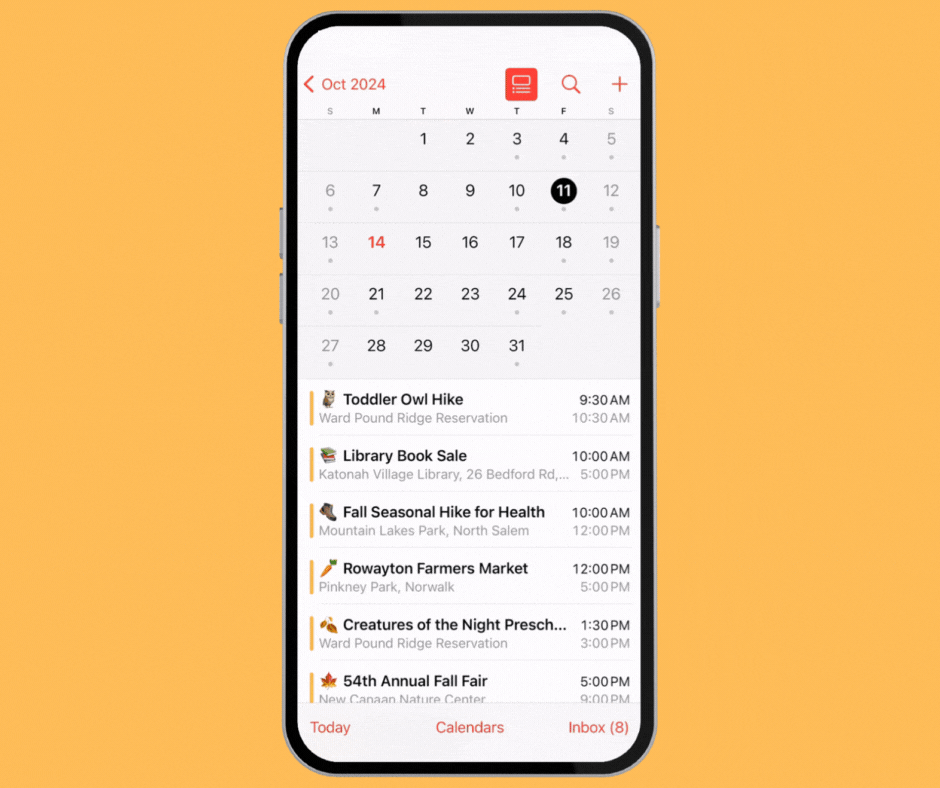
What do I get with a Premium subscription?
When you upgrade to a Premium subscription ($5/m), you’ll get access to:
The weekly newsletter, delivered via email two days earlier than free subscribers (every Tuesday at 12:00PM, vs. Thursday)
Exclusive paid subscriber-only content, like the Monday “Ask An Expert” column
A digital calendar subscription, updated in real-time, which will appear right in your Google or Apple Calendar
Upgrade your subscription now and you’ll never have to input another weekend event idea to your personal calendar ever again.
Okay, how do I upgrade?
Click the Upgrade to Paid button to upgrade your subscription to $5/m, or $50 for the year (17% cheaper than subscribing monthly).
** Use the same email you use to manage your personal calendar. **Once your payment is accepted, you’ll receive an email from me, inviting you to add The Plan to your calendar.
Click the link in the email that says “Add this calendar” and follow the prompts.
You’ll immediately see The Plan added to your list of calendars. It will be updated in real-time and you can toggle it on/off whenever you like.
How do I cancel my paid subscription?
Just click Unsubscribe, follow the prompts to downgrade your subscription, and the calendar will be removed from view.
Please share any feedback with me! Let me know what you find useful, annoying, or features you’d love for me to consider.
xo,
K




